The Excitement of Technology
Technology isn’t just part of life—it’s glued to it. From how we chat, learn, and have fun, we’re tangled in a web of gadgets and gizmos that keep evolving.
Our Everyday Tech
Look around: phones, tablets, laptops, smartwatches—they’re not going anywhere. They’ve flipped how we do things on its head, making life a bit easier and way more entertaining. These pocket-sized wonders keep us linked, provide a carousel of fun distractions, and help us hit the books. Knowing how to work these devices like a pro is pretty important. Get what those tech specs mean, and you’re halfway there to mastering these tools.
The Buzz of New Gadgets
Unboxing a fresh gadget? Pure joy. Year after year, we’re spoiled with gear boasting sleek features and faster speeds. These devices aren’t just about doing tasks—they’re about doing them cooler. Snapping pics, ticking off to-dos, or just chilling—these new toys can change our entire game.
To really milk your gadgets, you’ve gotta know what’s under the hood. Display sharpness, processor grunt, storage space—getting these basics can help you pick out the gadget that’s right for you. Need help? Peep our gadget features comparison.
Knowing your specs also means you get to play with the latest tricks these gadgets offer. Want a camera that likes you back? Or a battery that’s in it for the long haul? Stay updated and make smarter choices by checking the latest device functionalities.
It’s smart to know what you’re buying when picking out gear for schoolwork, hardcore gaming, or just kicking back. For more details, give our device usability assessment a look.
Technology is like a rollercoaster—fun, thrilling, and always moving forward. Understand it, and you’ll be riding that wave of possibilities straight into the future.
Deciphering Device Specs
Getting your head around modern tech can be pretty thrilling, especially when breaking down what your gadgets can truly do. Here’s the lowdown on device specs and why they matter.
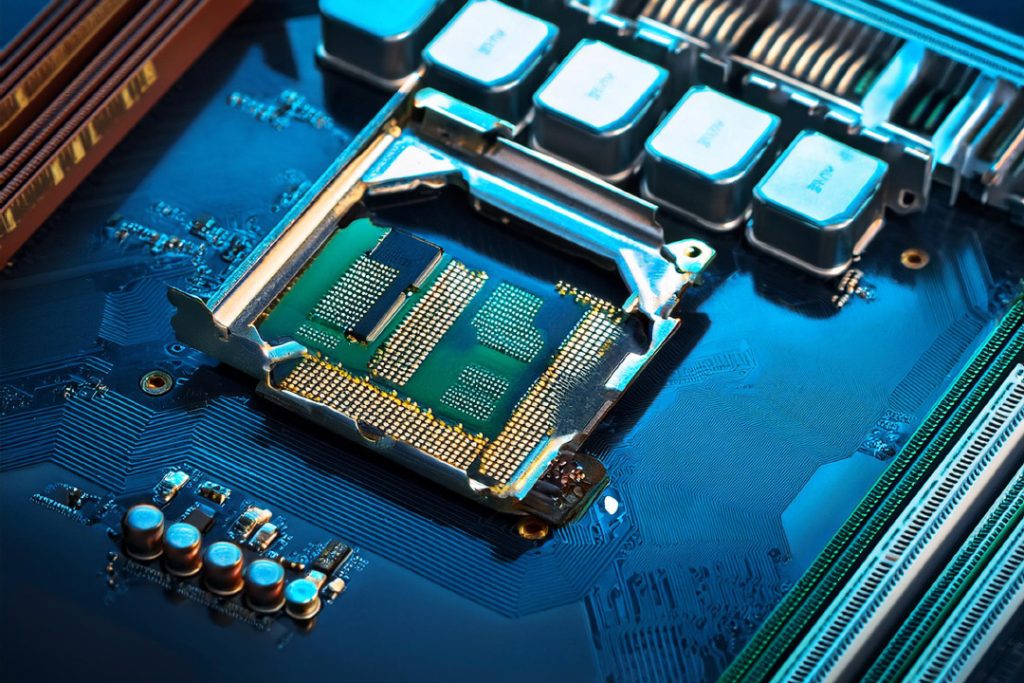
What’s in Device Specs?
Device specs tell you all the juicy details about what your gadget can handle. It’s like a cheat sheet, giving you a peek at things like:
- Screen size and clarity
- How speedy the processor is
- RAM and storage capacity
- Connections (Wi-Fi, Bluetooth, etc.)
- Battery life and how you can charge it
Think of it as the DNA of your device, offering all the must-know info to help you pick the right tech toy for your needs.
| Spec | What It Tells You |
|---|---|
| Display | Size, how clear it is, what tech it uses (e.g., LCD, OLED) |
| Processor | Type, how many brains (cores), speed (GHz) |
| RAM | Memory capacity (GB) |
| Storage | How much room inside (GB/TB), can you add more? |
| Connections | Wi-Fi types, Bluetooth version, ports you’re getting |
| Battery | How long it lasts (mAh), type, how you juice it up |
Why Bother with Specs?
Let’s cut to the chase—knowing your device specs means you won’t get stuck with a dud. Here’s why:
- Speed & Performance: Specs like processor type and RAM show you how well your device will handle your apps and multitasking.
- Storage: Check the storage so you won’t run out of room for those vacation pics or your favorite apps.
- Ease of Use: A good screen makes a difference. It’s the part you interact with the most, and it can make or break your experience.
- Connections: Better connectivity means your device plays nicely with other gadgets like printers and speakers.
Looking for more tips? Dive into our article on evaluating tech uses for in-depth advice.
Understanding these specs lets you match your gadgets to your lifestyle. Want to geek out even more? Check out our guide on latest gadget tricks to stay ahead of the game!
Key Gadgets Insights
Ever wonder what really makes our gadgets tick? Let’s break down three essentials: Display Specs, Processor & RAM, and Storage Options.
Display Specs
The display is the first thing that catches our eye on any device. It makes a world of difference, whether you’re crushing it in a game or just reading an e-book. Here’s what you need to know:

- Screen Size: Measured diagonally in inches. Bigger can be better, depending on what you need.
- Resolution: More pixels mean sharper images. High resolution = eye candy!
- Refresh Rate: Higher rates (in Hz) mean smoother animations—hello, fluid game play.
| Spec | What It Is | Common Values |
|---|---|---|
| Screen Size | Diagonal measurement of display | 13″, 15″, 17″ |
| Resolution | Number of pixels | 1920×1080, 2560×1440, 3840×2160 |
| Refresh Rate | How often the screen updates per sec | 60Hz, 90Hz, 120Hz |
Processor & RAM
These guys are the brains and brawn of your device. They keep everything running smoothly.
- Processor (CPU): This is the main brain. More cores and higher GHz mean it can handle more tasks at once, and do it faster.
- RAM: Think of it as your device’s short-term memory. More RAM = better multitasking and quicker access to stuff.
| Component | What It Does | Common Values |
|---|---|---|
| CPU Cores | Number of brains within the CPU | Dual-core, Quad-core, Octa-core |
| CPU Clock Speed | Speed at which CPU operates | 2.0GHz, 3.0GHz, 4.0GHz |
| RAM | Short-term storage for quick access | 4GB, 8GB, 16GB |
Storage Options
Storage is where everything sits—photos, apps, games, you name it. Here’s the 411 on HDDs and SSDs:
- HDD: Old-school with moving parts. More room for less cash.
- SSD: New-school, no moving parts. Faster and more reliable, but also pricier.
| Storage Type | What It Is | Common Capacities |
|---|---|---|
| HDD | Traditional storage | 500GB, 1TB, 2TB |
| SSD | Modern storage | 256GB, 512GB, 1TB |
Knowing these details helps you pick the gadget that’s right for you. Want more tips? Check out our complete gadget comparison guide. Understanding this stuff can make your tech decisions a whole lot easier.
Checking Out Connectivity Features
When you’re on the hunt for new devices, exploring their connectivity features can be pretty thrilling. Knowing the details about Wi-Fi, Bluetooth, ports, and battery life can really amp up how well your gadgets work for you.
Wi-Fi and Bluetooth Goodies
Wi-Fi and Bluetooth? They’ve become non-negotiable. Most gadgets these days come loaded with various Wi-Fi standards and Bluetooth versions, giving you plenty of ways to stay hooked up.
Wi-Fi Standards:
| Standard | Frequency | Max Speed |
|---|---|---|
| Wi-Fi 4 (802.11n) | 2.4 GHz / 5 GHz | 600 Mbps |
| Wi-Fi 5 (802.11ac) | 5 GHz | 3.5 Gbps |
| Wi-Fi 6 (802.11ax) | 2.4 GHz / 5 GHz | 9.6 Gbps |
Bluetooth Versions:
| Version | Max Speed | Range |
|---|---|---|
| Bluetooth 4.0 | 25 Mbps | 60 meters |
| Bluetooth 4.2 | 50 Mbps | 200 meters |
| Bluetooth 5.0 | 2 Mbps | 800 meters |
These details influence how zippy and steady your connections are, whether you’re moving files around or binge-watching your favorite show.
Ports and Other Plug-Ins
The ports and connectivity options a device has can make or break its versatility. From USB to HDMI and audio jacks, the more, the merrier.
Common Ports:
| Port Type | Use |
|---|---|
| USB-C | Charging, data transfer |
| HDMI | Video output |
| 3.5mm Jack | Audio input/output |
| Ethernet | Wired internet connection |
With a variety of ports, you can connect tons of peripherals and get more bang for your buck with your gadgets. Having more ports means quicker expansion and better compatibility with other devices.
Battery Life and Juicing Up
Battery life is a deal-breaker, especially for portable gadgets. Knowing the battery capacity and the charging options is crucial for planning your usage without hitting a dead end.
Battery Specs:
| Specification | Attribute |
|---|---|
| Capacity (mAh) | Power storage |
| Fast Charging | Speed of charging |
| Wireless Charging | Convenience |
Battery Life Guesstimates:
| Activity | Typical Duration |
|---|---|
| Web Browsing | 6-10 hours |
| Video Playback | 8-12 hours |
| Gaming | 3-5 hours |
By checking out these features, you can pick a device that’s a perfect fit for your lifestyle. For more on how to evaluate technology uses and seeing how these specifics match up with your day-to-day, take a peek at our other articles.
Get Smart with Your Gadgets
Picking out the right gadget can feel like finding hidden treasure! Let’s figure out how to match device specs to what you actually need and keep it affordable.
Nail Down What You Need
Choosing a new device means knowing what’s essential for you. Let’s decode some main specs and see how they line up with your needs:
- Screen Specs:
- For gamers or graphic design junkies, sharp screens are a must.
- Students could use bigger screens for clearer text.
- Quick peek at it:
Use Best Resolution Gaming 1920×1080 (Full HD) or better Everyday Use 1366×768 or up
- Processor & RAM:
- Intense tasks like video editing? Grab a strong processor (quad-core or higher).
- Browsing and basic tasks don’t need as much oomph.
- RAM helps with multitasking, so more is always better.
Task Best Processor Best RAM Video Editing Quad-core+ 8GB+ General Use Dual-core+ 4GB+
- Storage:
- Storage for lectures, notes, and media? Go big.
- SSDs are faster but pricier than regular HDDs.
Storage Type What It Offers SSD Quick boot/access HDD Tons of space at a lower price
Want more details? Check out our gadget features comparison.
Budget Smarts
Budgeting is a biggie. Here’s how to get the most bang for your buck:
- Figure Out Must-Haves:
- What’s non-negotiable? (Long battery life, solid performance).
- Lose the extras if you need to save money.
- Compare Wisely:
- Measure devices in your budget against each other.
- Don’t forget extra costs like accessories or warranties.
- Find the Sweet Spot:
- Mid-range devices often hit the perfect balance of cost and performance for most students.
Need a deep dive on budgeting? Visit our page on evaluating tech choices.
Budget guidelines for different needs:
| Need | Cost Range | Key Points |
|---|---|---|
| Basic Schoolwork | $300-$500 | Stick to the essentials |
| Multimedia Fun | $500-$1000 | Better screens, more storage |
| Heavy-Duty Tasks | $1000+ | Top specs, max RAM/storage |
Grasping device specs is your ticket to making smart tech decisions. We’re stoked to help you dive into all the tech awesomeness!
The Future of Technology
What’s New in Gadgets
Technology’s zooming ahead, and our devices are getting cooler by the minute. Just keeping up can be a bit like following a thrilling series – you don’t want to miss an episode! So, let’s take a closer look at some of the jaw-dropping advancements in today’s tech.
We can’t talk tech without mentioning displays. Screens are becoming crazier detailed with higher resolutions, faster refresh rates, and those OLED and AMOLED displays. These bad boys bring richer colors, deeper blacks, and buttery smooth visuals straight to your eyes. Whether you’re cramming for exams, getting sucked into the latest game, or binge-watching, the experience is off the charts. Want more scoop? Check out our gadget features comparison.
Now, onto the brains of the operation – processors and RAM. Modern devices are powered by lightning-fast chipsets. Multi-core processors and expanded RAM mean you can have a bazillion tabs open and still browse like a boss.
| Feature | Progression |
|---|---|
| Display Resolution | 1080p → 4K → 8K |
| Processor Cores | Dual-Core → Quad-Core → Octa-Core |
| RAM | 4GB → 8GB → 16GB |
And let’s not forget storage. With larger capacities and quicker speeds, you can say goodbye to the days of “storage full” alerts. SSDs are where it’s at – speedy boot-ups and smooth performance are the new norm.
Tech Wizardry at Its Finest
Alright, so diving into the latest tech feels a bit like having your personal magic wand. Understanding your device inside-out lets you find that perfect fit. From top-notch connectivity with Wi-Fi 6 and Bluetooth 5.0 to batteries that keep going and going – it’s all about figuring out what suits you best.
And it’s gonna get better with future tech developments. Think AI that makes your life a breeze and batteries that charge in a flash and last even longer. To find out how to make these futuristic gadgets work for you, visit latest device functionalities and evaluating technology uses.
Stay in the loop, get hyped about these advancements, and you’ll make the most out of your tech gear. Whether it’s for work, play, or anything in between, the future of tech is here – and it’s dazzling.
By keeping an eye on these trends and enjoying the ride, you’ll harness the magic of modern tech and make each gadget work for you.
Here some recommended links selected for you: The Best Books of the Month, Todays best Deals at Amazon, Best Sellers in Cell Phones & Accessories and last but not least the easy and great way to send a gift for the holidays: Amazon.com eGift Card (Instant Email or Text Delivery).




