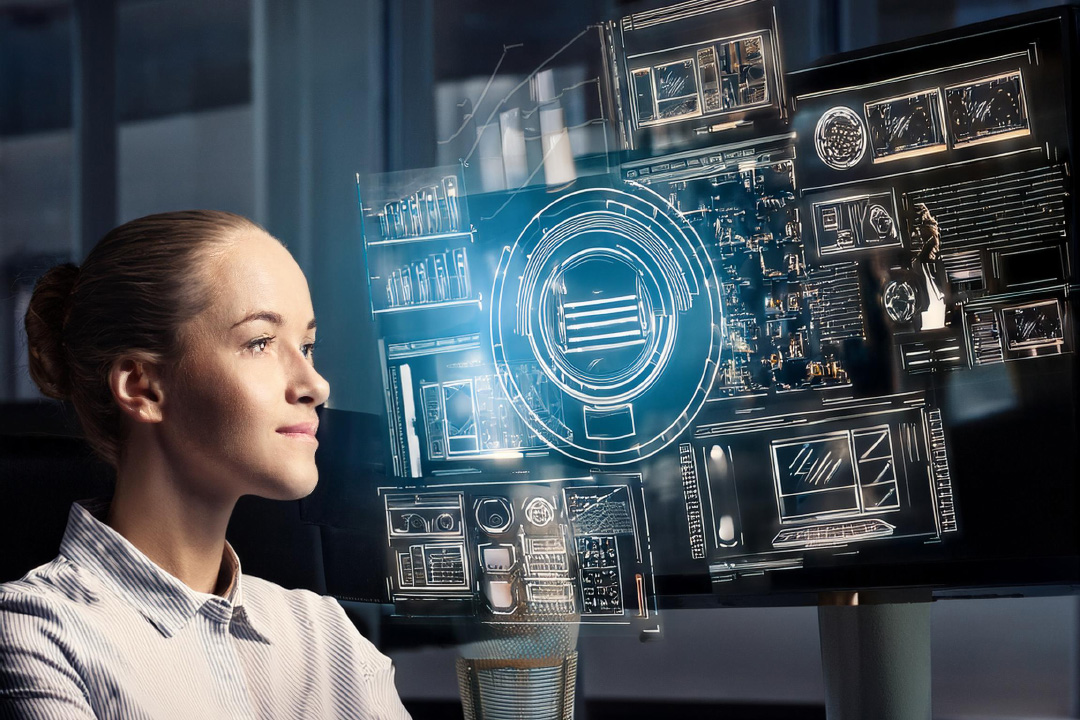The Magic of Smart Home Security
Making My Home Safer
When I first thought about upping my home security game, smart home systems seemed like the way to go. I quickly saw the potential in blending tech into my everyday life. Now, I feel more in command, knowing my family and stuff are better protected. Smart security gadgets have brought a whole new level of security to my place.
Why Go for Smart Home Security?
Taking the plunge with a smart home security system has been a game-changer. Here’s what I’ve found:
- Round-the-Clock Watch: Those Wi-Fi cameras keep an eye on things nonstop, and I can peek in anytime from my phone. Live feed or recording, I got it all.
- Instant Alerts: My phone buzzes with any fishy activity, like someone trying to sneak in through a window. Peace of mind, even when I’m not home.
- Remote Access: Forgot to lock the door? No problem. I can lock or unlock my doors from miles away, perfect for letting in guests or service folks.
- Energy Savings: Hooking up smart security with smart lights can cut down on power bills. Lights follow my schedule or react to what’s happening.
- Extra Safety: Motion sensors pick up any strange movement and send out alerts, giving intruders no chance to sneak in unnoticed.
| Feature | Perk |
|---|---|
| 24/7 Watch | Always know what’s up |
| Instant Alerts | Immediate heads-up on weird stuff |
| Remote Access | Control doors from anywhere |
| Energy Savings | Cut down on bills with smart lights |
| Extra Safety | Spot and stop intruders |
Playing around with these features in my smart home setup, I’ve seen a real boost in how secure my place feels. Everything, from cameras to locks and sensors, blends perfectly and actually works!
If you’re thinking about beefing up your home security, dig into the world of smart home tech. For more deets, check out our piece on smart home gadgets.
Feeling safe just got way cooler. Trying out the top smart home gear has truly turned my home into a fortress.
Types of Smart Home Security Systems
Checking out different smart home security systems can really step up your home’s protection game. Let’s break down Wi-Fi cameras, smart door locks, and motion sensors to see how they can boost your safety.
Wi-Fi Cameras
Wi-Fi cameras are a staple of any decent smart home security setup. These gadgets hook up to your home’s Wi-Fi, giving you live video feeds and recordings. You can keep an eye on things from anywhere with just your smartphone.
| Feature | Details |
|---|---|
| Video Quality | 1080p HD or better |
| Night Vision | Yep |
| Two-Way Audio | You bet |
| Storage Options | Cloud or local |
With clear video, night vision, and two-way audio, Wi-Fi cameras let you see and hear what’s happening at home. Want to dive deeper into making these work for you? Check out our smart home technology page.
Smart Door Locks
Say goodbye to your old keys. Smart door locks use cutting-edge tech to keep your home safe. You can lock or unlock your doors from anywhere using your smartphone. Some even let you in with a PIN code or fingerprint.
| Feature | Details |
|---|---|
| Remote Access | Yes |
| Keyless Entry | PIN, fingerprint |
| Auto-Lock | Set it and forget it |
| Integration | Works with other smart devices |
Managing your locks from your phone adds a layer of security and convenience. Sync these locks with other cool smart home devices for an easy-to-manage system.
Motion Sensors
Motion sensors are the unsung heroes of home security. These guys use infrared to detect movement and send you alerts. They can kick off alarms, turn on lights, or fire off notifications to your phone.
| Feature | Details |
|---|---|
| Detection Range | 15-30 feet |
| Alert Types | Push notifications, alarms |
| Integration | Part of smart home setups |
| Power Source | Battery or wired |
Adding motion sensors means you’ll know when something’s up. They can talk to your home automation system to pull off moves like lighting up rooms or sounding an alarm.
By mixing and matching Wi-Fi cameras, smart locks, and motion sensors, you can craft a super solid security setup tailored just for you. Each brings its own perks, making sure your home stays safe and sound, whether you’re there or not.
Features to Look Out for
When I was setting up my own smart home security system, I made sure to get the features that would really ramp up my protection and make life a bit smoother. Here’s what I found super handy:
Keep an Eye From Anywhere
With remote monitoring, I can check in on my house even when I’ve got my feet up in Bali. Using a mobile app, I get to see live video streams, look through activity logs, and get instant alerts. It’s like being home, even when I’m miles away.
| Feature | Why It Rocks |
|---|---|
| Live Video Feed | Spy on your kids when they say they’re “studying” |
| Activity Logs | See who tried to sneak in at 2 AM last Tuesday |
| Instant Alerts | Stay updated on the weird stuff happening at home |
Smart Home Buddy
I hooked my security system to my other smart gadgets, like smart lighting and thermostats. This means I’ve got a house that basically takes care of itself.
| Gadget Integration | Why You Need It |
|---|---|
| Lighting | Lights pop on when there’s movement—goodbye, burglars! |
| Thermostat | Keeps the house cozy or cools it down when I’m away |
| Other Smart Stuff | Control everything with one magic app |
Talk to Your House
Voice control… OMG, it’s a lifesaver. Integrated my system with voice assistants like Alexa. Now, I can control things in the house just by telling them what to do. Handy when your hands are covered in cookie dough or holding a crying baby.
| Voice Assistant | Handy Stuff |
|---|---|
| Amazon Alexa | Just say it, and watch it happen |
| Google Assistant | No hunting for remotes anymore |
| Apple Siri | Works like a charm with iPhones and iPads |
Having these features in my smart home security setup not only made the home fortress-like but also added a cool techie vibe. Looking for more on setting up your smart home? Check out our articles on smart home automation and best smart home devices.
Now, go trick out your house and live like the future is already here!
Making Your Home Security Work for You
Figuring Out What Your Home Needs
To get a smart home security system that actually works for you, start by figuring out what parts of your house need the most attention. Every home’s different, so get a pen and paper and think about:
- Doors, windows, and other entry points
- Valuable areas like living rooms or your home office
- Outdoor spots that could use an extra eye
Once you have a list of these critical areas, you can decide what gadgets you really need. Maybe Wi-Fi cameras for all your sneaky spots or a smart door lock to keep intruders guessing. Learn the basics of smart home technology to make smart choices (pun intended).
Figuring Out the Money Stuff
Knowing your budget and how easily you can upgrade your setup later will help you pick the right gear without feeling like you just bought a second house.
Budgeting 101
Set a budget by looking at prices for the essentials:
| Gadget | Estimated Price |
|---|---|
| Wi-Fi Cameras | $50 – $200 each |
| Smart Door Locks | $100 – $300 each |
| Motion Sensors | $20 – $100 each |
| Monthly Monitoring | $10 – $50 |
This helps you focus spending on the most crucial devices first. Wi-Fi cameras and smart locks might be more important right now than other features. No need to break the bank all at once.
Future-Proofing
Keep things easy to upgrade. Starting small and adding more gadgets over time is a smart move. Maybe begin with a couple of cameras and a door lock, then add sensors and other stuff as you go.
Checking out the best smart home devices can help you plan your next moves. If you think ahead, adding new stuff to your system will be a breeze and your home will be safer as your needs grow.
Wrapping It Up
By taking a good look at what your home truly needs and figuring out a realistic budget, you can set up a security system that’s just right for you. You’ll sleep better knowing you’ve got a robust way to keep an eye on things, and expand it easily when needed.
Setting Up My Smart Home Security
Getting Started
Putting together my smart home security system doesn’t have to feel like rocket science. If I follow these steps, I’ll be up and running in no time:
- Unbox and Sort Everything: Unpack all the gear and make sure nothing’s missing. It’s like Christmas, but with fewer surprises.
- Choose Spots for the Gadgets: Pick places for the cameras and sensors. Cameras should cover busy areas, while sensors guard doors and windows.
- Put Things Up: Use the screws and mounts to fix cameras, sensors, and smart locks in their spots.
- Power Up: Plug into the wall or load up on batteries. No power, no protection.
- Sync Up: Follow the directions to link your devices with the smart home hub or app.
Sticking to these steps, I can ensure my smart home security system is ready to rock and roll.
| Step | Description |
|---|---|
| 1 | Unbox and organize components |
| 2 | Select locations for devices |
| 3 | Mount the devices |
| 4 | Connect to power sources |
| 5 | Sync with smart home hub/app |
Getting Online

Getting my smart home gear talking to my Wi-Fi is key for staying in the loop wherever I am. Here’s how to keep everything connected:
- Strong Wi-Fi Signal: Make sure my Wi-Fi covers the areas where I’ve placed the devices. If it doesn’t, I might need a Wi-Fi booster.
- Download the App: Grab the app for my devices from the app store. I might need to make an account.
- Follow the App’s Lead: The app walks me through the steps to connect everything to my Wi-Fi. Usually, picking my network and entering the password.
- Check Everything: Once connected, I test each device to make sure they’re all talking and working together.
By ensuring each step is followed, my smart home security system can stay connected and functional at all times.
| Step | Description |
|---|---|
| 1 | Check Wi-Fi signal strength |
| 2 | Download and access the device’s app |
| 3 | Follow app instructions to connect to Wi-Fi |
| 4 | Test each device for connectivity |
With both installation and connection sorted, I can enjoy my smart home security setup without a hitch. For more stuff on smart home tips and tricks, dive into smart home automation.
Stay Safe, Stay Linked
Monitoring Alerts and Notifications
With my smart home security system up and running, staying in the loop is key. Alerts and notifications keep me aware of what’s happening even when I’m miles away. Here’s how I milk these features for all they’re worth:
- Push Notifications: My smart home system shoots real-time alerts straight to my phone. Motion detected? Door opened? Security breach? I know right away.
- Email Alerts: Some setups also send emails with a rundown of any incidents. Good for keeping a written trail of weird goings-on.
- Activity Logs: Logging all alerts and notifications helps me spot any patterns or recurring issues.
Example of Push Notifications
| Alert Type | Notification Message |
|---|---|
| Motion Detected | “Motion detected in the living room at 2:30 PM.” |
| Door Unlocked | “Front door unlocked by keypad code at 5:15 PM.” |
| System Disarmed | “Security system disarmed by app at 8:00 AM.” |
Want to tie alerts into other smart gadgets? Check out our article on smart home automation.
Testing and Troubleshooting
Making sure my smart home security system is in tip-top shape is a must. Regular checks and fixes help nip any problems in the bud.
- System Check: Regularly test all parts of the system, from cameras to sensors to alarms, to make sure they’re doing their job.
- Update Firmware: Keeping the system’s firmware updated gives me the latest features and fixes any security holes.
- Wi-Fi Connection: A solid and stable Wi-Fi connection is non-negotiable. Always check the signal strength and sort out any connectivity issues.
Common Troubleshooting Steps
| Issue | Solution |
|---|---|
| Camera Not Connecting | Check Wi-Fi signal, restart the camera, update firmware. |
| Delayed Notifications | Make sure the app is updated, check phone settings. |
| Motion Sensor False Alarms | Tweak the sensor sensitivity, move the sensor if needed. |
If things keep going wrong, checking the system’s manual or reaching out to customer support can save the day. For more tips on keeping a smart home shipshape, visit our article on smart home technology.
Here are five websites where you can find information and reviews about smart home devices:
- PCMag
PCMag offers expert reviews and comparisons of the latest smart home devices, from cameras to smart locks.
Visit PCMag - ZDNet
ZDNet provides in-depth reviews and buying guides for smart home gadgets, covering a wide range of products.
Visit ZDNet - SmartHomePerfected
A comprehensive guide offering unbiased reviews on smart home tech, from thermostats to security cameras.
Visit SmartHomePerfected - CNET
CNET’s smart home section includes reviews, guides, and comparisons for everything from lighting to security systems.
Visit CNET - Tom’s Guide
Tom’s Guide features detailed reviews of the top smart home devices, with recommendations for every budget.
Visit Tom’s Guide
Here some recommended links selected for you: The Best Books of the Month, Todays best Deals at Amazon, Best Sellers in Cell Phones & Accessories and last but not least the easy and great way to send a gift for the holidays: Amazon.com eGift Card (Instant Email or Text Delivery).